Follow the steps below to have your app email sent to your Gmail account. If you have own website and would like your app email sent to your website’s email address, see the SMTP instructions on this page.
STEP 01) Log into your Gmail account.
STEP 02) Select Settings, then See all settings.
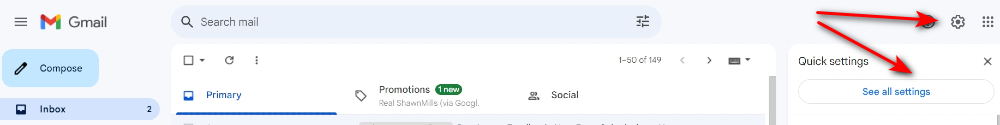
STEP 03) Select the Accounts and Import tab. Next, select Add a mail account.

STEP 04) Enter the email address that you’re attempting to import from. If we provided you with the email address to use, enter it here.

STEP 05) Select Import emails from other account (POP3).

STEP 06) Enter the Username and Password for the email account that you’re importing. If we provided you with an email and password to use (would be the same email as Step 04) enter it here. If you want to keep a copy of the email on the server, then select Leave a copy of retrieved message on the server. Otherwise, do not check this option (and the email will only reside in your Gmail account).

STEP 07) Click Finish.
