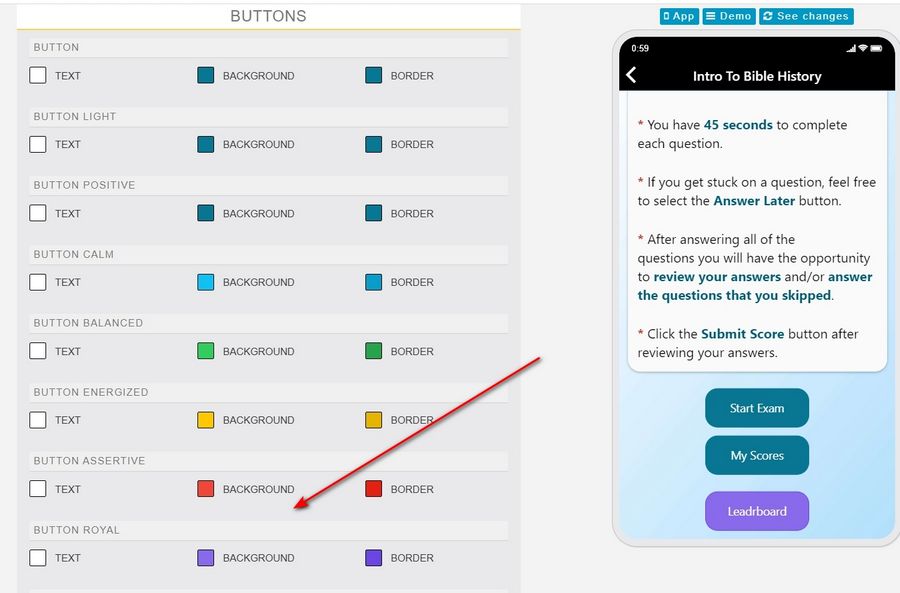1) Log into your App Manager and select your app.
2) Click Colors from the left-hand-side of the screen (or the middle of the screen).
3) Scroll down to the Buttons category. Change the colors under the Royal section.
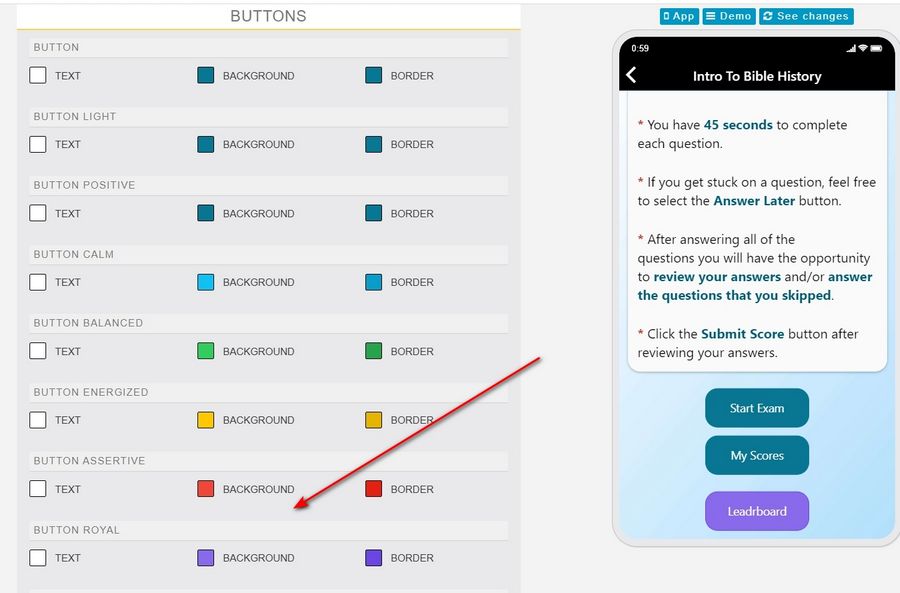
1) Log into your App Manager and select your app.
2) Click Colors from the left-hand-side of the screen (or the middle of the screen).
3) Scroll down to the Buttons category. Change the colors under the Royal section.