Google now requires that all new personal Developer Accounts (as of 11/12/2023) must test their apps before those apps are eligible to be published for distribution on Google Play (Google’s App Store). You must run a Closed Test on your app with a minimum of 20 testers for at least the last 14 days continuously. Click here for more information on Google’s website.
Gathering And Viewing User Feedback
If we’re publishing your app, we will upload the aab file (source code) to your Google Developer Account (Play Console) in the appropriate Testing section. We will then inform you when we’re done. From there, you must add your Testers, and gather/review your feedback.
01) If not done already, log into your Google Developer Account (Play Console) and add the email addresses of your 20 Testers. On the left-hand-side of the screen, under Testing, select Closed Testing, then select Select Testers.
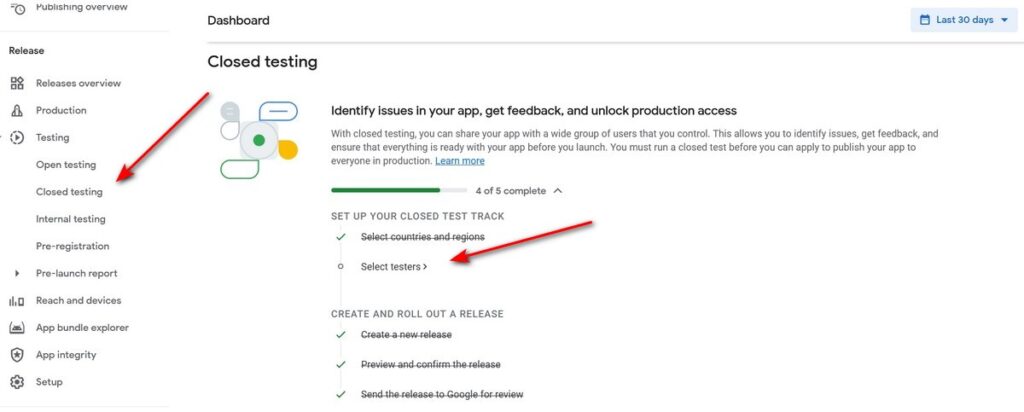
02) Next, add your Testers.
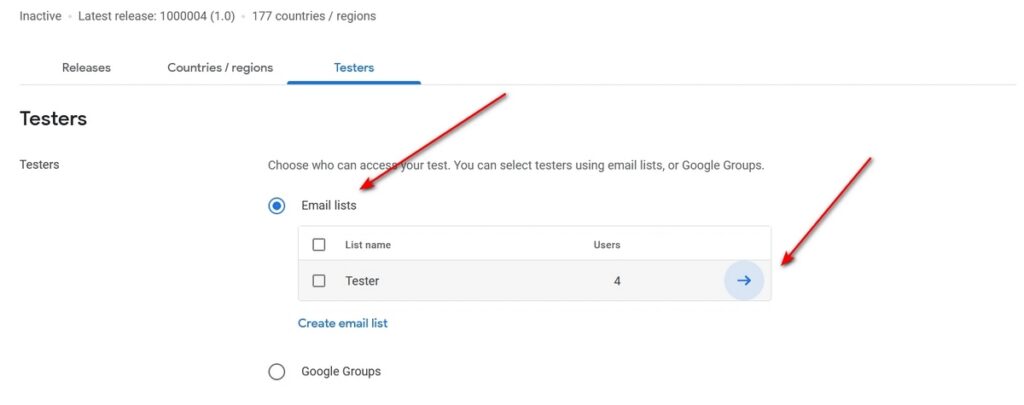
03) After adding your Testers, use the provided links to share the app with your Testers.

04) Next, proceed with asking your Testers to download your app, and provide feedback.
05) To review feedback, go to the Testing feedback page (Ratings and reviews > Testing feedback).
- Filter: To see beta feedback based on certain criteria (such as date, language, reply state, app version, device, and more), select from the available filters.
- Search: To look for specific words in your feedback, use the search box.
06) After your feedback has been received from your 20 Testers over the 14 day period, you can then Apply to have your app reviewed and published. If we’re publishing your app for you, open a Ticket. We’ll then Submit the app for review for you.