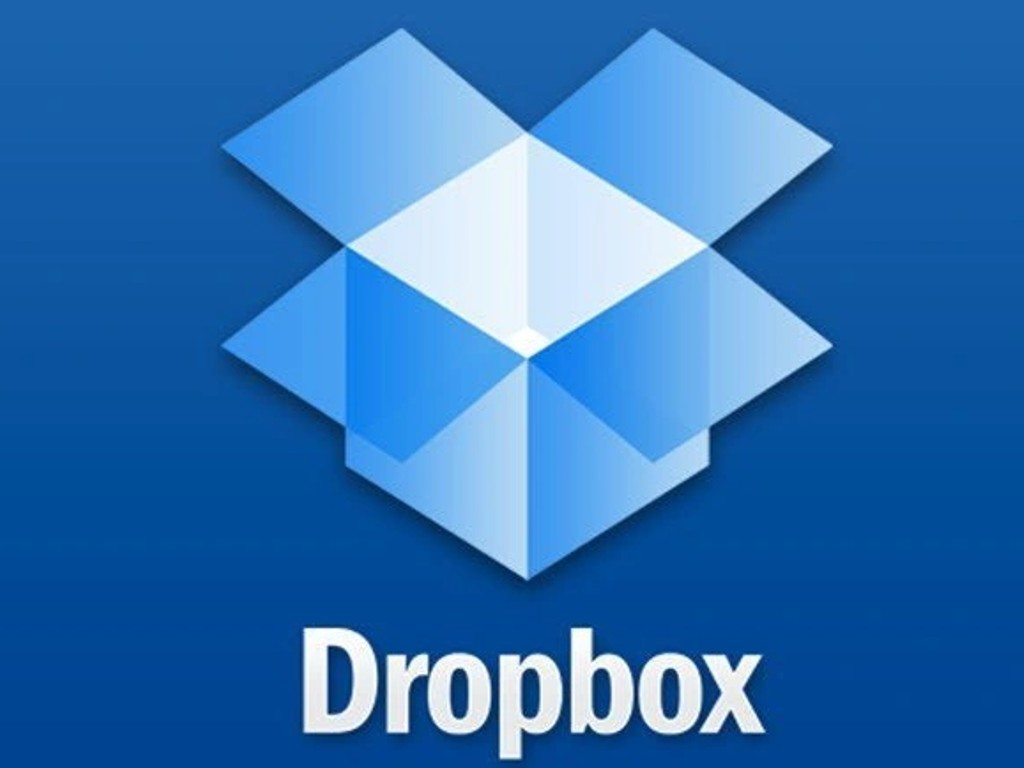With our new DropBox Sync feature, you can easily display Files and Folders in your app that are in your DropBox account . In addition, you can limit the access of the files to individual App Members by simply naming the Folders the email address of the respective App Member. This is a fantastic way to easily provide access to files to your app users!
Included Features
- Connect any folder from your Dropbox and have it displayed in app as a Folder.
- Enable Private Folders based on the App Members email address. When enabled, any folder that matches the email address of an App Member will be hidden to all other members (except the member with the respective email address). All of their files and folders will be private.
- Enable a Search/Filter to filter long list of files & folders.
- Image files (tiff,bmp,jpeg,gif,png,webp,webm,svg) can be previewed inside the app.
- Document files (pdf,ai,doc,docx,eps,gdoc,gslides,odp,odt,pps,ppsm,ppsx,ppt,pptm,pptx,rtf) can be previewed as PDF. The default behavior is to open the files in the browser. However, if utilizing our PDF Viewer, the PDF will be opened directly inside the app.
- Document types such as csv,ods,xls,xls,gsheet,xlsx will be previewed directly inside the app
- Most of the other unsupported files will be opened in Chrome/Safari depending on the mobile phone.
For the full Documentation on the DropBox feature click here.